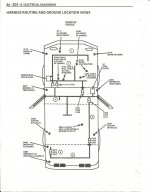AV8R
Well-known member
The lighting for the dashboard on my 90 vette is barely visible at night. During the day its fine (not sure if the back lighting matters during the day or not).
I know that their are basically three common problems with these dashboards:
a. PCB can have a bad or loose connector connection, but this usually results in sporadic display information.
b. The LCD itself goes bad.c. The LCD itself goes bad or gets damaged.
c. The bulbs on the PCB can burn out or go dim over time.
Mine seems to be more like the third case, except I dont believe its the bulbs. So there may be another kind of problem that causes dim lighting.
The first picture shows how dim the speedo lighting is during night time or even dusk driving

The second picture shows how bright the speedo LCD is when I first turn on the light switch (engine off but accessory mode on)

The third picture shows the state of the LCD brightness after the light switch turned on stabilizes. Note that its dimmer than boot up mode.

Because the LCD lighting is bright during boot up mode, it leads me to believe that the back lighting bulbs are OK. So possibly something else
is dimming the lighting during low light ambient conditions. Is there an ambient light sensor that controls the dashboard lighting?
If not, can someone explain to me what is going on with my vette's speedo back lighting?

I know that their are basically three common problems with these dashboards:
a. PCB can have a bad or loose connector connection, but this usually results in sporadic display information.
b. The LCD itself goes bad.c. The LCD itself goes bad or gets damaged.
c. The bulbs on the PCB can burn out or go dim over time.
Mine seems to be more like the third case, except I dont believe its the bulbs. So there may be another kind of problem that causes dim lighting.
The first picture shows how dim the speedo lighting is during night time or even dusk driving

The second picture shows how bright the speedo LCD is when I first turn on the light switch (engine off but accessory mode on)

The third picture shows the state of the LCD brightness after the light switch turned on stabilizes. Note that its dimmer than boot up mode.

Because the LCD lighting is bright during boot up mode, it leads me to believe that the back lighting bulbs are OK. So possibly something else
is dimming the lighting during low light ambient conditions. Is there an ambient light sensor that controls the dashboard lighting?
If not, can someone explain to me what is going on with my vette's speedo back lighting?