KG6QHD
New member
I've been through the owners manual on my 2008 several times now and I cannot seem to get the system to relearn my key fobs. I can get the system to learn an additional one, however there is an additional sequence in the manual that is suppose to wipe out all learned fobs and relearn fob 1 and 2.
Some further background. I just purchased my 2008 coupe and fob 1 was broken, so the dealer had to order a new one. The replacement arrived but they did not tell me to bring fob 2 when I came into get the replacement to fob 1. Unfortunately the dealer is over an hours drive for me into downtown Dallas, not a trip I really like making. Apparently what the dealer did to get me going was they just added the replacement fob as a fob 3, because my system will come up and say that it is ready for fob 4 when I try the learn process, and my replacement is not associated with the driver 1 personalization.
As anyone been able to get the relearn process to work - it appears to be a series of three ten minute sequences according to the manual. The initiation is similar to learning an additional fob, but the difference appears to be that you insert the new fob in the glovebox prior to turning the trunk lock five times in five seconds. Then you are supposed to push the Acc button and the first ten minute countdown timer will start...
I'm guessing that my problem is the fact that my new fob has already been learned by the system as fob 3 - perhaps if it had not been learned at all the wipe sequence would work?
I could probably just take the car to a closer dealer and have them fix the problem, but I really hate taking my cars to dealers in general... so I was hoping I could do this on my own.
Thanks for any help that can be provided.
Jeff
Some further background. I just purchased my 2008 coupe and fob 1 was broken, so the dealer had to order a new one. The replacement arrived but they did not tell me to bring fob 2 when I came into get the replacement to fob 1. Unfortunately the dealer is over an hours drive for me into downtown Dallas, not a trip I really like making. Apparently what the dealer did to get me going was they just added the replacement fob as a fob 3, because my system will come up and say that it is ready for fob 4 when I try the learn process, and my replacement is not associated with the driver 1 personalization.
As anyone been able to get the relearn process to work - it appears to be a series of three ten minute sequences according to the manual. The initiation is similar to learning an additional fob, but the difference appears to be that you insert the new fob in the glovebox prior to turning the trunk lock five times in five seconds. Then you are supposed to push the Acc button and the first ten minute countdown timer will start...
I'm guessing that my problem is the fact that my new fob has already been learned by the system as fob 3 - perhaps if it had not been learned at all the wipe sequence would work?
I could probably just take the car to a closer dealer and have them fix the problem, but I really hate taking my cars to dealers in general... so I was hoping I could do this on my own.
Thanks for any help that can be provided.
Jeff

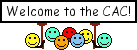 and congrats on the new ride!
and congrats on the new ride! Jason
Jason


