Colby 05
Member
The hidden button to open the hatch does not work ;help
2005 coupe...1SB if that matters?
I pulled the switch out and tested it with a meter, it's working.
I have 12 volts on the harness that plugs into the button. When a jumper wire is placed in the terminals of the harness with the fob on the rear of the car, it still does not open the hatch.
I've tried placing the fob around different areas of the rear of the car, it didn't matter.
The hatch opens fine when you press the button on the fob.
I hear a clicking sound from the general area of the drivers side seat when I have the door open and the button is pressed. With the fob well out of range(50 ft away), I can still hear that same clicking noise when the button is pressed.
The battery in the fob has been replaced and both doors sense the fob with no problems.
It was intermittent but now it seems to have quit working for good. My thoughts are the rear antenna or the RCDLR(remote control door lock receiver)...or a bad connection to the antenna. It seems like the receiver is getting the command to open the hatch, but fails to get a response when the fob is queried.
Where is the RCDLR located on a 2005 coupe? Where is the rear antenna located and how can it be accessed? I referenced a schematic for the door lock system, but it doesn't help much if I can't locate the antenna or RCDLR
Any technical expertise is greatly appreciated
2005 coupe...1SB if that matters?
I pulled the switch out and tested it with a meter, it's working.
I have 12 volts on the harness that plugs into the button. When a jumper wire is placed in the terminals of the harness with the fob on the rear of the car, it still does not open the hatch.
I've tried placing the fob around different areas of the rear of the car, it didn't matter.
The hatch opens fine when you press the button on the fob.
I hear a clicking sound from the general area of the drivers side seat when I have the door open and the button is pressed. With the fob well out of range(50 ft away), I can still hear that same clicking noise when the button is pressed.
The battery in the fob has been replaced and both doors sense the fob with no problems.
It was intermittent but now it seems to have quit working for good. My thoughts are the rear antenna or the RCDLR(remote control door lock receiver)...or a bad connection to the antenna. It seems like the receiver is getting the command to open the hatch, but fails to get a response when the fob is queried.
Where is the RCDLR located on a 2005 coupe? Where is the rear antenna located and how can it be accessed? I referenced a schematic for the door lock system, but it doesn't help much if I can't locate the antenna or RCDLR

Any technical expertise is greatly appreciated


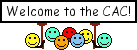
 Time to put the back patio furniture in the garage.
Time to put the back patio furniture in the garage. 



