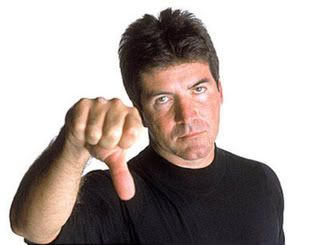- Joined
- Jun 24, 2002
- Messages
- 1,054
- Location
- Severn, MD USA
- Corvette
- 2016 C7.R Z06 "ROSA" - black 'Vert w/yellow accent
okay - how the heck do I rewset the clock in 2008 Pace Car? there is nothing in the fine manual which tells me how to do this with the NAV system - describes all other radios and how to reset the time, but nada!!!



 .Their all Confuser literate now adays.
.Their all Confuser literate now adays.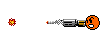 otfl
otfl