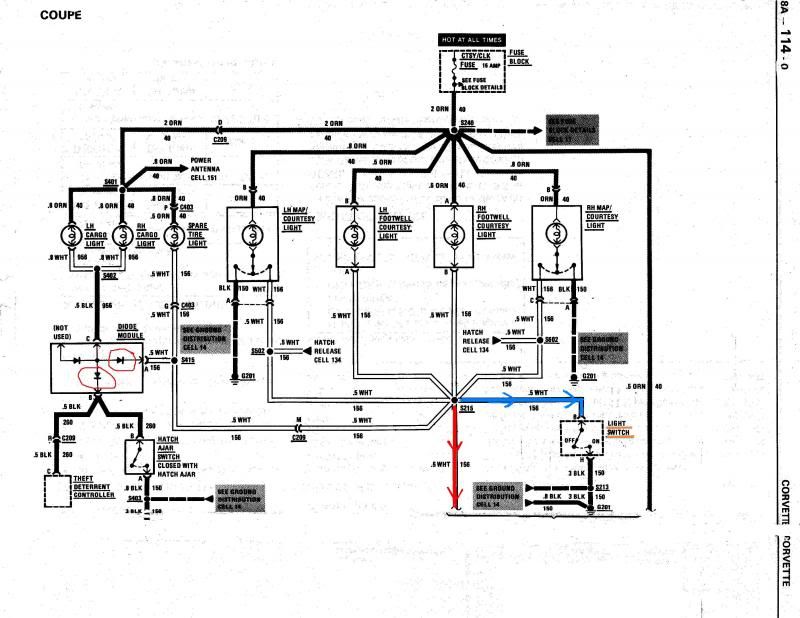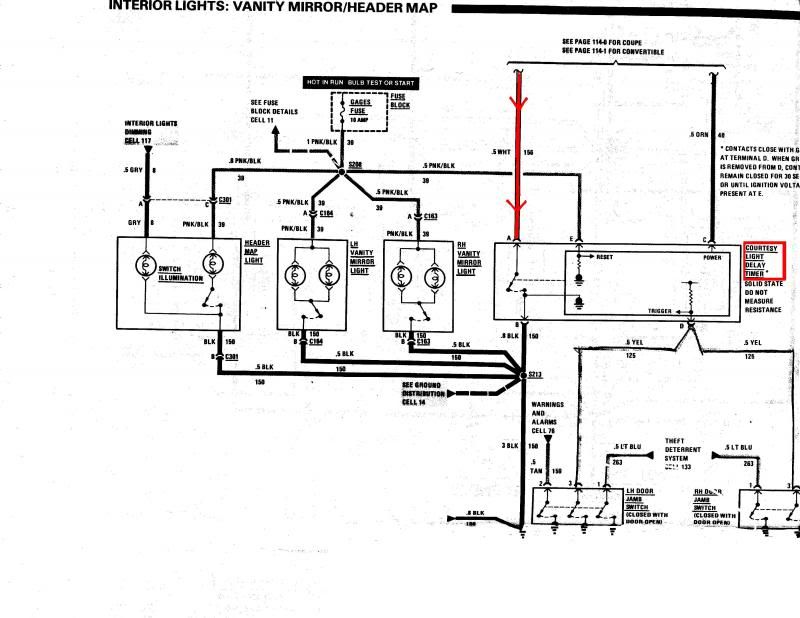empire5150
Member
Hello, I just bought a nightmare. UHMM I mean a Corvette. 1984 coupe. Its my first and I have a problem with the interior lights. They stay on all the time but at a dim amount. When I twist the headlight knob to turn on the interior lights they all brighten to the regular amount, then when you twist to turn the interior lights off they all stay on but dim. So far I took the 2 jam pin switches out and unplugged them and all the lights still stay on. If the switch(s) were bad wouldn't unplugging them shut off the lights? Also, I noticed that the drivers switch has 3 little pins for contact and the passenger side switch has only 2 pins. Is this correct or did I have a wire/pin lead fall out of the connector and is laying inside the jam? Also when I put a test light on the individual pins 2 of the 3 on the driver side had power and 1 did not. On the passenger side both pins had power. Is this correct? I noticed the 15 amp acc fuse was blown before I started the diagnosis and I replaced it first. It is still working and not blown at the moment. Any help would be greatly appreciated!! Thanks in advance...