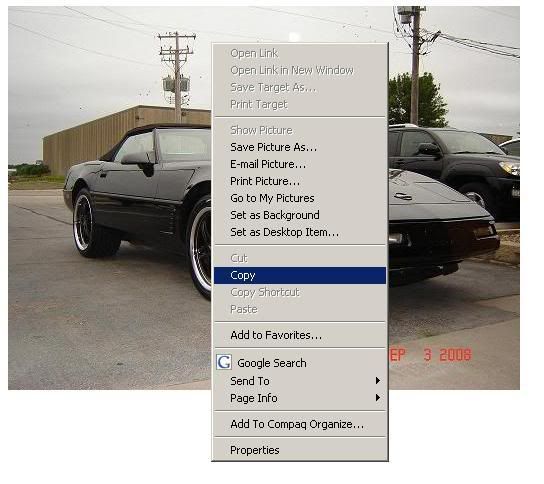HOLLYWOODDAN1960
Active member
Were do i find the url to insert a pic of my vet?
Follow along with the video below to see how to install our site as a web app on your home screen.
Note: This feature may not be available in some browsers.


 Jane Ann
Jane Ann
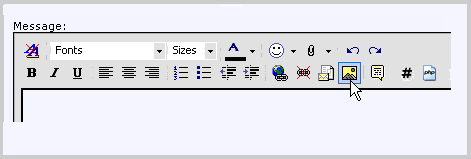
http://www.corvetteactioncenter.com/forums/attachment.php?attachmentid=17867&d=1222180858