- Moderator
- #1
- Joined
- Feb 25, 2002
- Messages
- 4,316
- Location
- Cleveland, Ohio
- Corvette
- ZZ4, 700R4, Steeroids rack & pinion, VB&P Brakes
Once your pics are uploaded to the flickr site, go into your page and view your pics.
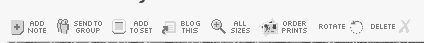
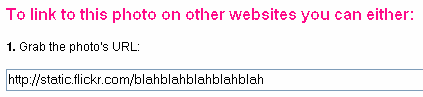
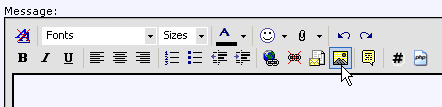
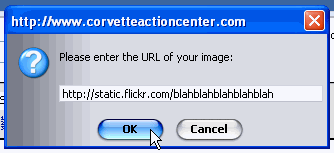
- Click on your pic until you see this toolbar above the pic:
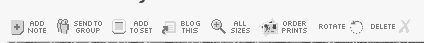
- Click on the "All Sizes" button/icon/whatever.
- This brings up a new page with your picture and you'll see this on the page
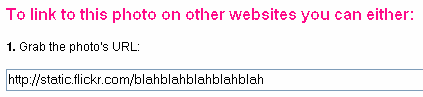
- highlight & copy the entire URL shown in the box
- Come back to your CAC message window and click on the yellow button that resembles a moutain/sun/whatever
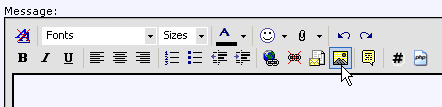
- Paste the URL that you copied from the Flickr page into this box that pops up
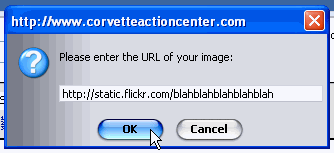
You should now see the picture show up in your edit window. I always suggest PREVIEW POST before actually submitting the post. This will allow you to see if the overall formatting of the post is to your liking.



 Jane Ann
Jane Ann




