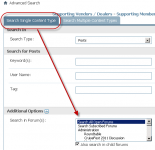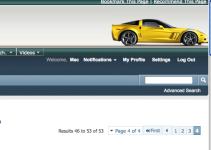- Thread starter
- Admin
- #41
Navigation
Install the app
How to install the app on iOS
Follow along with the video below to see how to install our site as a web app on your home screen.
Note: This feature may not be available in some browsers.
More options
Style variation
You are using an out of date browser. It may not display this or other websites correctly.
You should upgrade or use an alternative browser.
You should upgrade or use an alternative browser.
Important! Forum Software Upgrade
- Thread starter Rob
- Start date
joshwilson3
Well-known member
What do you mean by "department"?
Like C4 General or C4 Tech.
I figured it out. When you click "Advanced Search". It takes you to the wrong page "Search Multiple Content Types".
You have to then click to change to a different folder "Search Single Content Type". I don't search through the whole entire forum. I usually only search in C4 General and Tech.
Don't see the point in having two different folders to switch between when you go to advanced search. Usually it is just one page.
Bioscache2
Well-known member
The 404 errors have nothing to do with the software upgrade and have everything to do with one of the ads that Google is running. I've already placed a complaint with them so there's not much more I can do.
Hmm, weird coincidence of time (onset and new software), but your explanation certainly makes sense as it's definitely connected to the ads. Thanks for keeping us informed.
- Moderator
- #44
- Joined
- Feb 25, 2002
- Messages
- 4,316
- Location
- Cleveland, Ohio
- Corvette
- ZZ4, 700R4, Steeroids rack & pinion, VB&P Brakes
Josh, you still can, but I think the default settings don't show you it.The search still sucks. You have to search through the whole forum instead of being able to search in each department.
If you click on "Advanced Search" link which should be at the top of this page, you should then be presented with two tabs. Click the "Search Single Content Type" tab as shown in the attached screen shot. From there, you'll be able to select individual forums/departments.
It also seems that you can then save your search preferences using the link on the left hand side of that page.
Attachments
joshwilson3
Well-known member
Josh, you still can, but I think the default settings don't show you it.
If you click on "Advanced Search" link which should be at the top of this page, you should then be presented with two tabs. Click the "Search Single Content Type" tab as shown in the attached screen shot. From there, you'll be able to select individual forums/departments.
It also seems that you can then save your search preferences using the link on the left hand side of that page.
I ended up figuring that out as in my post above. Don't really see the need for two search tabs. But I guess it's just an extra thing to click through.
- Moderator
- #46
I ended up figuring that out as in my post above. Don't really see the need for two search tabs. But I guess it's just an extra thing to click through.
 Josh,
Josh,I doubt you would find much disagreement with the staff either
 But evidently Vbulletin see's it different
But evidently Vbulletin see's it different Rob has and will continue to put a lot of time into the Action Center to make tweeks, adjustments and changes. He is a very talented designer, but even the most talented sometimes can't find all the time they need to make the changes they want too.
Too bad this isn't his only job...
About the time Rob gets things working like "we all like" the next revision will need uploaded

Thanks for the input and suggestions...

Bud
- Thread starter
- Admin
- #47
For those of you that have had some issues with the forums since the major upgrade, a new update will be released at the end of this week and will address the following bugs. You may or may not have experienced some of these bugs. Some of them pertain to other modules that are not installed and unnecessary with the forums we run here, but regardless, just an FYI for you:
- url messed up after adding comment in cms
- typo in template 'vbcms_widget_recentblogcomments_config'
- next/prev picture not un plase when using RTL
- memcache issue
- html entities in cms recent comment widget
- assetmanager - RTL IE7
- [RTL] editor icons problem
- Widget Configuration IE7
- Widget "recent threads" in CMS does not jump to latest post when clicking on the link in it
- WOL unknown bugs
- UserCP Subscribed Threads "Go to last post" not working
- Unpublishing Artcle From AdminCP
- Typo in upgrade_404.php causes database error
- Thread Rating menu empty (gray) in LTR IE6
- The "like" button does not switch sides in RTL
- The "Recent CMS Comments" widget does not display the title of the content the comment was made on
- Tags are not ncr decoded
- TagCloud Widget
- Style Generator: background of blog editor section doesn't match surrounding areas
- Style Generator: background of blog comment footer not being set
- Style Generator: The Notifications button/pulldown isn't getting a style defined; it's always the default.
- Style Generator: IE8 Alignment issues for Save button
- Style Generator: Color option doesn't properly set background for Group Photos page
- Style Generator: Background for post count in Member List not being set
- Several phrases/templates have wrong version '4.04' instead of '4.0.4'
- Redirection fails due to code changes in class_core.php: redirect to domain.com/cgi-sys
- Redirect button - RTL IE6
- Recent Posts Widget doesn't link to thread if there is no posttitle
- VBIV-6139
- Freddie Bingham
- RTL forumdisplay pagination is messy in IE6 & 7
- RTL - last posted by
- RTL - PM folder picker dropdown menu is too wide in IE7
- RTL & IE7 - reCAPTCHA Image Verification messed up in registration page
- Quotes in CMS comments link to the forum
- Preview text length
- Preview does not work in "PHP Direct Evaluation" pages
- Member Profile - Fatal Error
- Links in Widget not clickable. (Regression from 4.0.4)
- ImagePath Style variables are shown as "Array" after saving
- Home tab missing in CMS for non-admin users (regression)
- HTML code appearing at the beginning of a blog title in search
- Forum block shows article before it's published
- Forum Counter is not updated if you re-enable comments in an article
- Folder picker - RTL
- Fatal error: Class 'vBCms_Route_List' not found on profile page
- Facebook like button misplaced on Blog (RTL)
- Facebook "like" button not right aligned all the way in RTL on Articles and Blog posts
- Disabling blog product leads to database error in cms if recent blogs widget is present
- Default Layout BUG
- Datastore Items Not Always Being Stored With Memcache
Bioscache2
Well-known member
For those of you that have had some issues with the forums since the major upgrade, a new update will be released at the end of this week and will address the following bugs.
How about the lack of free corvette for....(checks profile) over 6 years of outstanding membership bug? Mine seems to be missing :W
- Moderator
- #49
- Joined
- Feb 25, 2002
- Messages
- 4,316
- Location
- Cleveland, Ohio
- Corvette
- ZZ4, 700R4, Steeroids rack & pinion, VB&P Brakes
You should've received your mythical 1990 ZR1 at the 5 year mark. Let me check the books. It's possible you got overlooked.How about the lack of free corvette for....(checks profile) over 6 years of outstanding membership bug? Mine seems to be missing :W
jrose7004
Well-known member
- Joined
- Aug 5, 2004
- Messages
- 8,795
- Location
- Oklahoma City, OK
- Corvette
- 10 Grand Sport Coupe Artic White
I like the changes that came out today! Much much easier to read now!
vett boy
Well-known member
Much easier to read than it was ,Thank you for the efforts 
- Thread starter
- Admin
- #52
Much easier to read than it was ,Thank you for the efforts

Bioscache2
Well-known member
How do we get to our user cp? Am I missing the link somewhere? Thanks.
- Joined
- Feb 13, 2003
- Messages
- 5,475
- Location
- Ottawa, Canuckistan
- Corvette
- 1973 coupe L82 (gone as casualty of divorce)
XLR8
Gone but not forgotten
- Joined
- Jun 23, 2004
- Messages
- 6,662
- Location
- Mississippi Gulf Coast
- Corvette
- 2003 AE Convertible, 1998 LCRM Convertible
Unless I'm misunderstanding your question, look directly to the right of your user name, in the upper right of the screen... eg...
-Mac
View attachment 771
Yep... click on SETTINGS to go to your UserCP page.

Scroll to the bottom of the settings page to see "My Settings" in the left hand column.
 Jane Ann
Jane AnnBioscache2
Well-known member
That works, thanks. I guess I just didn't think that would be it.
Similar threads
- Replies
- 0
- Views
- 2K
- Replies
- 0
- Views
- 1K
- Replies
- 0
- Views
- 2K
- Replies
- 0
- Views
- 2K