EHS
Well-known member
- Joined
- Apr 22, 2002
- Messages
- 175
- Location
- Sleepy Hollow, Westchester, NY
- Corvette
- '00 Triple Black Convertible
A reader on another forum has some questions on how to replace the key fob battery. I wrote up a detailed set of instructions, and thought it might be useful to post on this forum as well. The actual replacement procedure is for a 2000 Chevrolet Corvette C5, but the later models are similar:

1. Let's get started. The two main pieces are illustrated, and most people have the FOB
attached to the key. If you do not, ignore any references to the key.

2. On the side of the fob, at the narrower end, you'll notice a slot -- see illustration
above). Note the position.

3. Also, the fob is connected by a small ring to the larger "key" ring.
Carefully separate the two.

You will now have two pieces, the key, and the fob.

4. Use a coin(e.g. a quarter) in the slot, and gently pry the two halves of the fob apart.

5. You will now have two pieces (plus the coin). Do not confuse the two, because the
battery is located in the bottom half.

6. Gently pry the bottom section apart -- the battery is actually located behind the grey
rubber part. Note the battery location.

7. The final, but also the most critical step. Replace the battery with a fresh one, but
be very careful not to confuse the coin with the battery. They are very similar.
Then, simply reverse the steps to reassemble, and enjoy!
Hope this helps!

1. Let's get started. The two main pieces are illustrated, and most people have the FOB
attached to the key. If you do not, ignore any references to the key.

2. On the side of the fob, at the narrower end, you'll notice a slot -- see illustration
above). Note the position.

3. Also, the fob is connected by a small ring to the larger "key" ring.
Carefully separate the two.

You will now have two pieces, the key, and the fob.

4. Use a coin(e.g. a quarter) in the slot, and gently pry the two halves of the fob apart.

5. You will now have two pieces (plus the coin). Do not confuse the two, because the
battery is located in the bottom half.

6. Gently pry the bottom section apart -- the battery is actually located behind the grey
rubber part. Note the battery location.

7. The final, but also the most critical step. Replace the battery with a fresh one, but
be very careful not to confuse the coin with the battery. They are very similar.
Then, simply reverse the steps to reassemble, and enjoy!
Hope this helps!



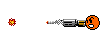 otfl
otfl




