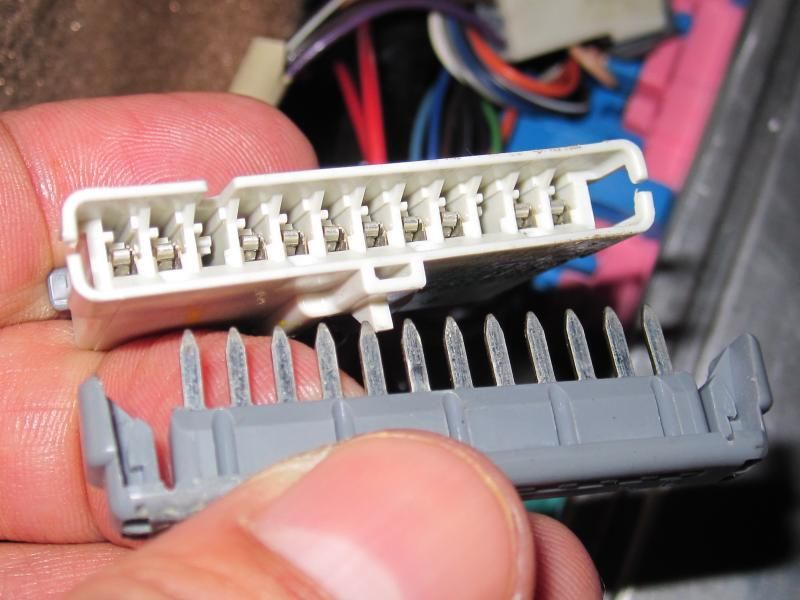lilbull624
Active member
I need a ECBM (Electrronic body control module) for a 2000 Corvette They say they don't make them anymore where could I find one .Also after having 1600 bucks wort of work on the tie rods and wheel bearing Im riding home and hit the breaks hard to miss some deer will now the ride went from smooth to very rough and bumpy what could this be ?
Thanks Derek
Thanks Derek