J
johnl
Guest
Well said KOPBET.


Follow along with the video below to see how to install our site as a web app on your home screen.
Note: This feature may not be available in some browsers.

KOPBET said:If admins would have patched SQL and IIS, worms like slammer, code red wouldn't have been able to do what they did, regardless of whether it was Windows or Linux (slapper, scalper) that was the base OS.
And don't forget ... the Klez virus runs on Linux platforms now too! (along with ELF and others).
What really gets my goat is when people who get hit by a worm or virus that exploits a known vulnerability that has had a fix for several weeks or months (i.e code red), bashes MS to high heaven when they themselves failed to keep their own house in order by patching! [Step off soapbox].

Ken said:Ok, we all know that I am a moron, but how on earth do I get rid of a message that's infected on the server but not downloaded yet. McAfee's VirusScan tells me that there is a tainted message, and that it's been deleted, but my mail just sits at the server and won't come to me. Every time Outlook goes to retrieve the mail, McAfee alerts me to a virus, but the message with a virus must be holding up delivery of the rest. It seems that I must delete it from the server before things will work again, but for the life of me I cannot remember how I remedied the situation the last time, and it was only a few weeks ago!

;help

JrdnsEdu said:Configuring Account Properties in Version 4.x
Right-click on the SpamKiller icon by your system clock.
Click Open.
In the left pane, click Accounts.
In the right pane, click Properties.
The Account Properties window appears. Click the Events tab.
Uncheck the box next to run e-mail program when new mail arrives.
Click OK.

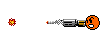





Kenwhy'd ya hafta single me out?
