XLR8
Gone but not forgotten
- Joined
- Jun 23, 2004
- Messages
- 6,662
- Location
- Mississippi Gulf Coast
- Corvette
- 2003 AE Convertible, 1998 LCRM Convertible
Want to know how to capture an image on your computer screen, thus being able to crop and save the image??
The freeware discussed in this "resizing" thread in the Site Help and Feedback forum has that capability.
Resizing photos with IrfanView
http://www.irfanview.com/
The freeware can be downloaded here: http://www.tucows.com/preview/194967.html
Once downloaded and installed, open the IrfanView viewer:

Once opened, left-click on Options, and select Capture/Screenshot from the drop down menu:
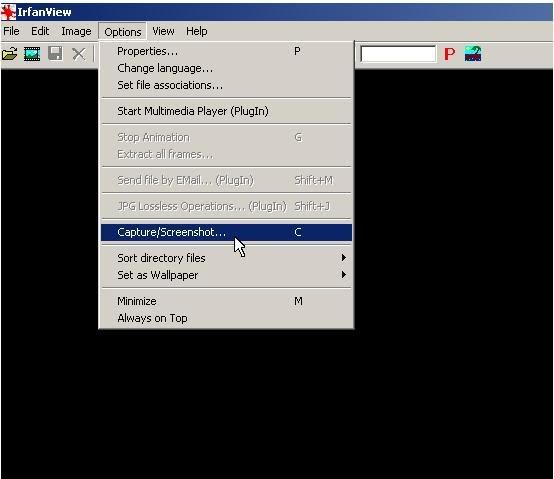
The freeware discussed in this "resizing" thread in the Site Help and Feedback forum has that capability.
Resizing photos with IrfanView
http://www.irfanview.com/
The freeware can be downloaded here: http://www.tucows.com/preview/194967.html
Once downloaded and installed, open the IrfanView viewer:

Once opened, left-click on Options, and select Capture/Screenshot from the drop down menu:
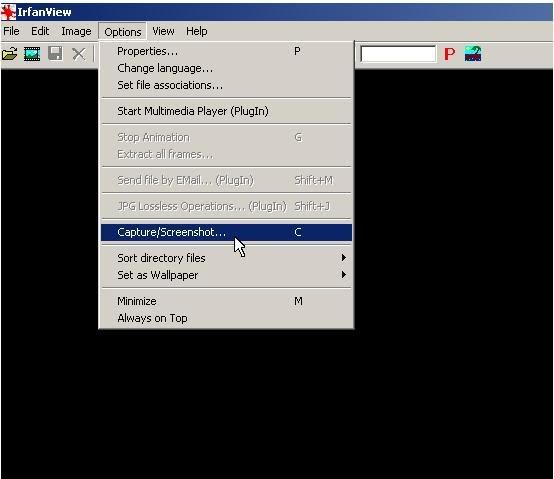

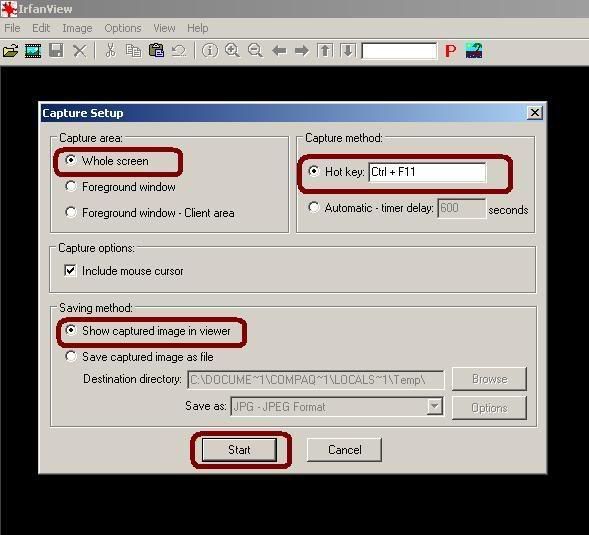




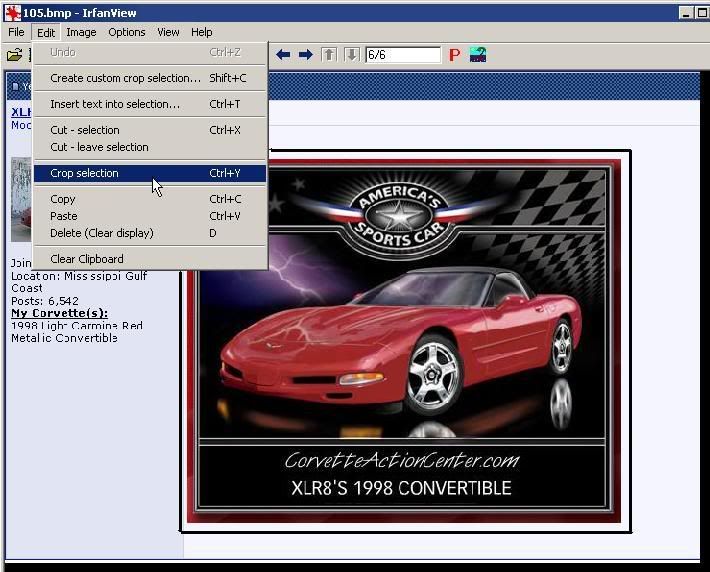
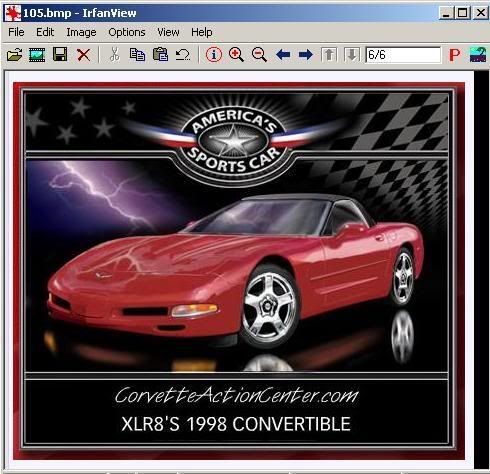
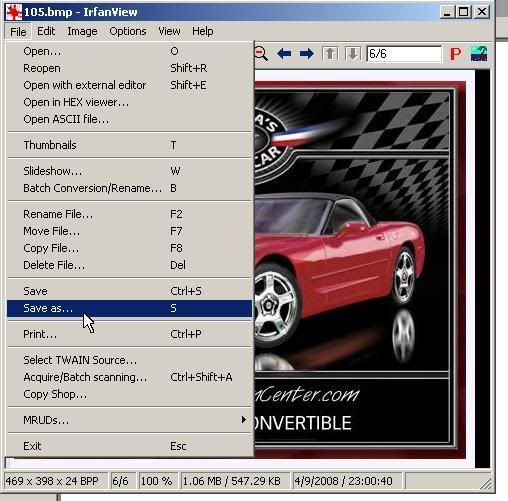
 Jane Ann
Jane Ann


