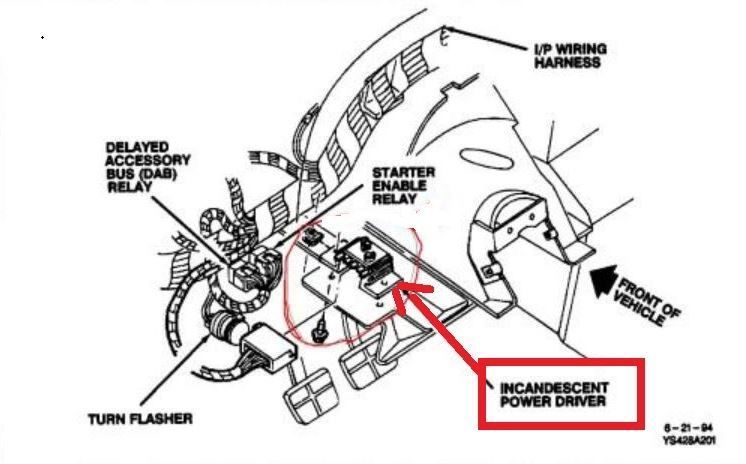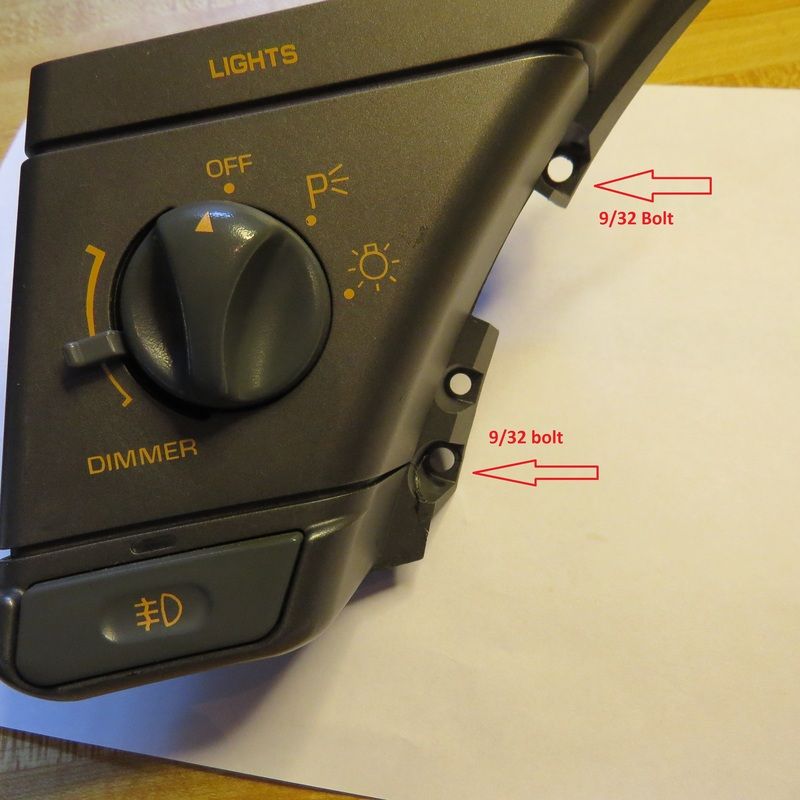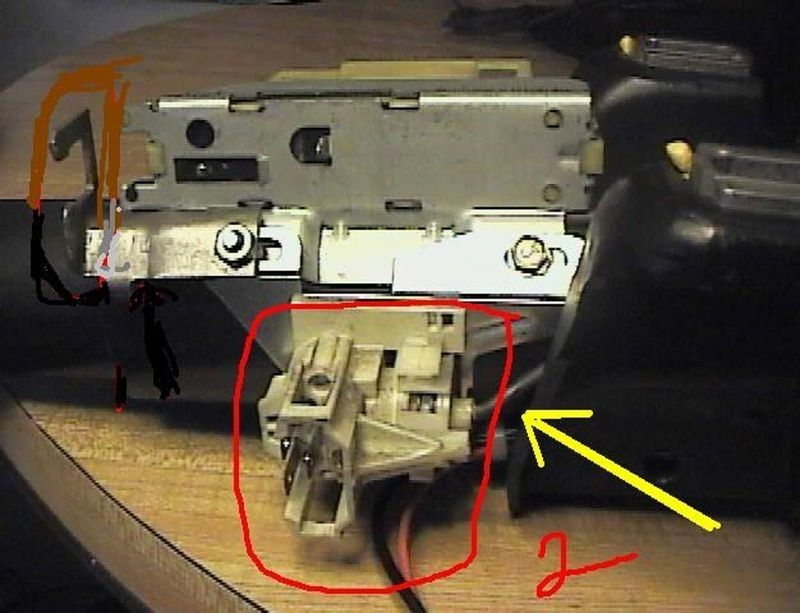ecss awesome thanks again, amazon already shipped it but I wont install it until I make sure it isn't something else if it is I will send it back no big deal, also if you might know what part to order for the replacement part for the headlight switch that would be a great help as well, I will look forward to seeing your pics,me being a woman I am clueless to these kinds of things so thanks again for your help you are a life saver:L
This is for a 90. Can't say for sure a 92 is the same.
The screws are easy to drop so be extra careful when you remove them. If you have a magnet with an
extension it will help to retrieve any screws or bolts that drop inside the dash area.
When you reinstall the two bolts holding the Headlight Switch use tape inside your nut driver or socket
to keep the bolts from dropping.
First pic shows the side panel on the driver side end of the dash.
Need to remove 3 phillip screws and the plastic panel comes off.

2nd picture shows the two phillip screws you need to remove from the black plastic bezel piece that surrounds the dash cluster. You only need to remove two of the screws. This will allow you to pull the bezel away to gain clearance to remove the two 9/32 bolts holding the right side of the Headlight Switch. You can use the tilt lever
to move the steering wheel up to get better access to the screws.

3rd picture shows the two 9/32 bolt hole location.
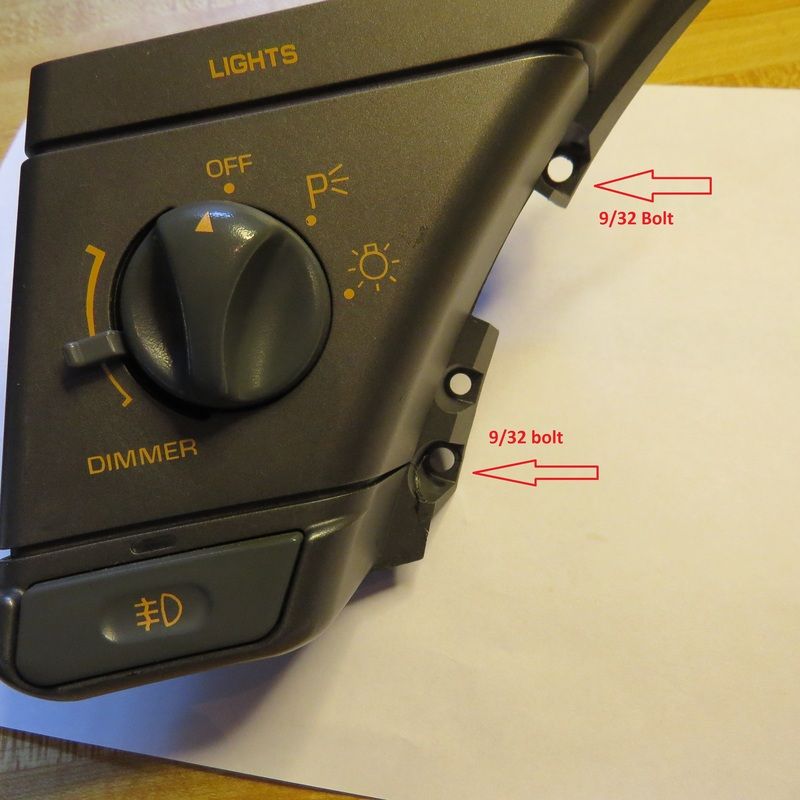
4th and 5th picture shows where two of the electrical plugs plug into the back of the headlight switch.
You only need to unplug the large plug that has the Orange wire in the connector.
Picture 4 shows the connector plug for the fog lamp switch which you don't need to remove unless you replace the switch. There is also a connector for the traction control switch. The picture shows the knub which keeps you from removing the connector plug. You use something flat and pry inward on the connector to clear the knub while you unplug the connector.

Picture 5 shows the connector plug for the larger connector and this is the plug with the Orange wire.
After you unplug this plug replace the TAIL fuse, reconnect the negative battery cable and see if the fuse blows. If it blows the problem is in the Orange wire. (Shorted somewhere from the connector plug to the fuse panel).
If the fuse does not blow the problem is in the Headlight Switch.

As for the headlight switch, don't quote me but I believe all headlight switches are the same from 92-96.
These switches had the traction control switch while 90-91 did not not have traction control.
I'm guessing the only difference between 92-96 head light switches is the color of the plastic cosmetic cover and the lettering are different colors between the 92-93 and 94-96 years.
It appears the switch is only sold as an assembly. (Switch and plastic cover).
92-93 are the same. Dark Gray cover with I think orange lettering (could be Yellow). 94-96 I think have a Black cover and White lettering.
You could take a chance and buy a 94-96 since it has a lower price. Unbolt the Headlight Switch and install it in your Dark Gray housing.
Here's a 92-93 which is exactly like yours.
Also I've attached a link for a 94-96 which I believe is the same switch with a different colored bezel.
Note these are used. New ones sell for over $200.00

ad
There is not a big demand for Headlight Switches so I would make a lower offer and if the seller says no,
no harm done.

Both listings are by the same seller.
----------------------------------------
92-93 $89.00 or Best Offer
http://www.ebay.com/itm/92-93-Corve...92|Model:Corvette&hash=item58c7fd1aeb&vxp=mtr
94-96 $63.00 or Best Offer
http://www.ebay.com/itm/94-96-Corve...758-/381312375592?hash=item58c7fd1b28&vxp=mtr
 ad
ad